Google Search Console has been around since February of 2010. While it has undergone some changes, such as its name change from Google Webmaster Tools in 2015, and an upgrade to the user interface in 2019, not much has changed with the tool.
Google has recently introduced Google Search Console Insights, which is still in Beta. In short, the tool pulls data from both Google Search Console and Google Analytics 4 to give you a snapshot of how your website is performing. In this blog post, I’ll walk you through what you can expect to find in Search Console Insights.
How do you find Search Console Insights?
Login to your Google Search Console account and navigate to your website. Once you are on the Overview page, you’ll see the option to click on Search Console Insights toward the upper right corner of your screen. Click on this to open a new tab or window.

What data is included in Search Console Insights?
Upon opening Search Console Insights, you’ll see the Total Views Since [insert date here]. I have looked at multiple clients and there is no rhyme or reason to the date Google seems to select here, which is odd to me. You will also notice that you can click on Achievements. This will take you to a new page that has personalized click goals for your website to reach on Google Search within 28 days.
After these top two features, the insights are then broken down into categories.
Site Overview
The site overview is a good snapshot of views of the site where you can see any spikes or if traffic has been consistent, very similar to the graph you’d see in Google Analytics.

*The Netvantage website was visited by a bot, which skewed the data above.
Under this, you will see new content that Google is registering as well as the site’s most popular content over the last 28 days. The most popular content does not necessarily mean blog posts and articles though, it can be any page on your website. From Your Most Popular Content, you can click on one of the content pieces and it provides Search Insights for that individual page too.
How People Find You
The How People Find You section is where Google Analytics and Google Search Console seem to come together.
You will first see the top channels that are contributing traffic, similar to what you would see in Google Analytics. (Again, the Netvantage website data is skewed currently leading to Unassigned traffic being our top channel.)
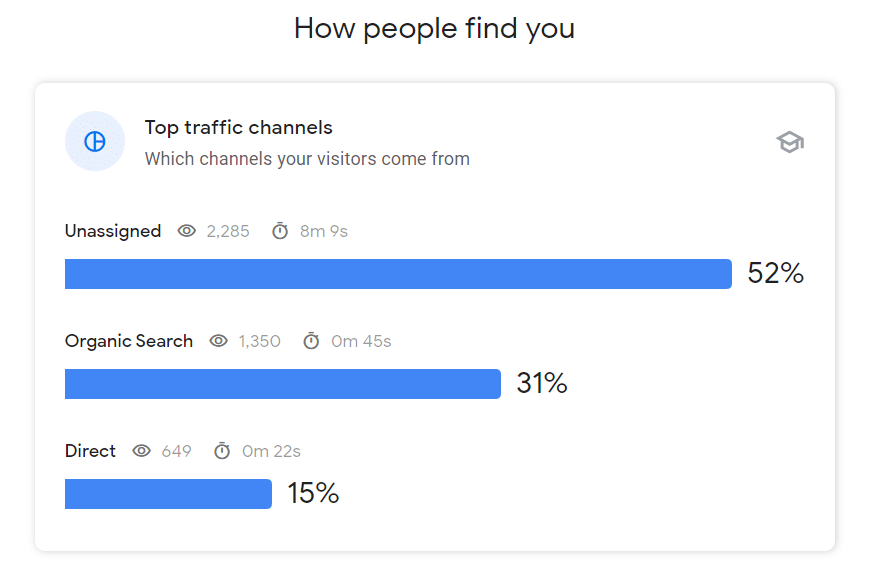
Next, you will find data from Google Search Console on your website followed by the top queries right below it. This part of the Search Insights is what I found most interesting. At first, you will see the Most Searched Queries, which is data you can easily find in Google Search Console on its own. But there is an additional dropdown, that allows you to toggle to Most Trending Queries. This pinpoints those queries that are showing a nice bump over a 28-day period. Can this data be easily found in Google Search Console? Yes, but it is nice to have it pulled out and have less noise surrounding it as you would with so many additional queries in Google Search Console.

Lastly under How People Find You is the Referring links from other websites section. Here you can toggle between the Top Referring Links and Newest Referring Links. This can help give you a good overview of the type of content or pages that users want to link to from your site which can help you determine what type of content you should create in the future.

All in all, Google Search Console Insights is nothing earth-shattering. I can see the benefit if you have 30 seconds to dig into a website, but all of this data is readily available elsewhere. I’m interested to see how SEOs take to the new “tool” or if they continue to use Google Analytics and Google Search Console separately.

Leave a Reply