You may have read my previous blog post on optimizing your Youtube channel. This post will further dive into building your channel by optimizing your videos. A fully optimized channel without optimized videos is like having a website without an SEO strategy. You need to optimize your videos to bring people to your channel. Creating relevant videos for your brand will only attract more customers and followers. YouTube is owned by Google, but their ranking factors are a bit different. Your video titles and descriptions, quality, watch time, and the number of comments, likes, and subscribers all plays a factor. Here are some tips for optimizing your YouTube videos to create more traffic to both your channel and your website.
Optimize video titles and descriptions
The video title is the first thing a user sees when your video shows up in YouTube’s search results. It can decide whether or not they click and watch the video. Similar to blog post titles, stick to using keywords that are relevant to your video and what users may use when searching for videos. If you’re posting a tutorial, use “how to” or “tutorial” in your title along with what you’re doing in the video. Be sure to keep the title under 60 characters too.

Your description is where you can go into further detail about the video content. You have a 1,000 character limit for descriptions, but try to keep it short and sweet. Users only see the first three lines before “show more” pops up on the bottom. Integrate your keywords into your description and add relevant links to social media profiles, blog posts or more videos. Using a link to your website is also a great way to integrate a call to action.
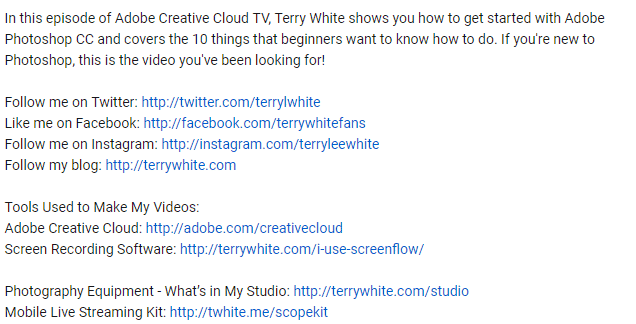
For both titles and descriptions, it might be worth doing some keyword research using YouTube’s search suggest or clicking on related videos and seeing what keywords they use. Once your profile is more established, you can look at what keywords bring users to your videos by going to Creator Studio > Analytics > Traffic Sources. It also helps to search your video idea and keywords in Google search. You’ll see which videos rank in Google’s video search and you can then optimize your video around those keywords too.
Include relevant categories and tags
Categories help you organize videos and help users find content that’s meaningful to them. You might have different categories for some videos or you may be trying to master one category. Either way, once you upload a video you can find categories under advanced settings. Pick the category that’s most relevant and where your video will be the most successful.
Tags further help boost your YouTube SEO strategy and categorize your video by “tagging” keywords. YouTube takes the tags you use on your videos to help organize and rank videos. Tags should include keywords and avoid irrelevant tags that could hurt your rankings. You can also use long-tail keywords like “how to” search terms. Use the same research strategy you used for your title or tools, like Keyword Tool, to find relevant tag keywords.
Customize thumbnails
A thumbnail is the image a user first sees when your video pops up in search results. If you don’t choose a thumbnail, YouTube will automatically generate one for you. Visuals speak volumes when it comes to clicks on YouTube. Just like your title, your thumbnail is an important factor in whether or not someone chooses to watch your video. Some channels have a theme and color scheme they follow for thumbnails. A good rule of thumb to follow is to use a compelling image that’s relevant to the video with the video title or keywords. Your channel does have to be verified to upload thumbnails.
Upload longer, quality videos
For non-verified accounts, you have a 15 minute limit for videos. You can always verify your Google account to upload longer videos. Longer videos allow you to explain your topic thoroughly and disperse information equally. that doesn’t mean your video should be really long just for the heck of it. Your users will watch your whole video if there’s valuable information throughout. Don’t encompass everything into the first few minutes, space it out in a way that makes sense. Videos longer than 10 minutes inevitably rank higher in YouTube’s search results and you’re giving users better content.
The video quality also affects rankings. Make sure you have a quality camera, lighting, and microphones. Users will be turned off by a video that’s hard to see and hear. Use a quality editing software and re-watch your videos after your done to look for mistakes and re-record as needed. Always make sure you upload videos in high definition too.
End on a high note
The ending of your video is when a user will decide whether or not to watch more videos, subscribe, or visit your website. Do you want to direct viewers to an accompanying blog post? Is this a video in a series? End your video with a clear call to action to encourage viewers to take the next step to becoming a customer or a subscriber.
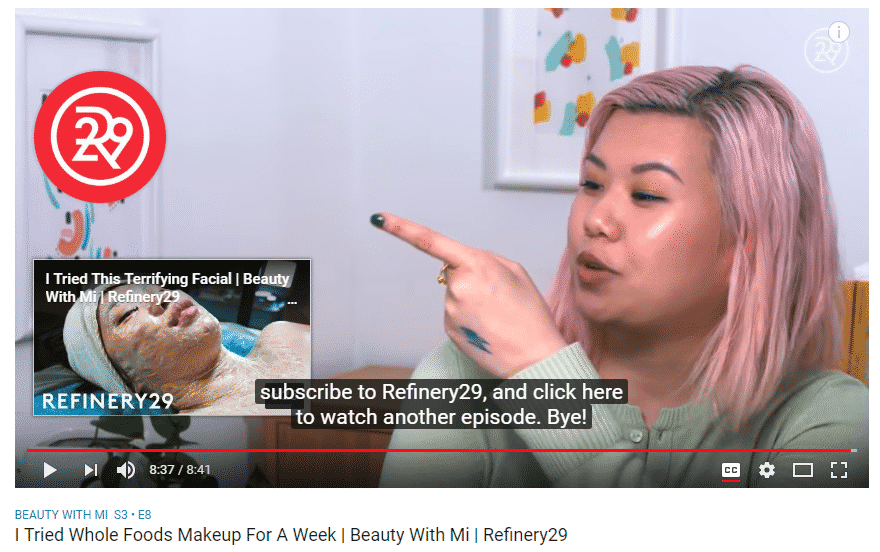
A great way to solidify your call to action is to add end screens. After YouTube decided to get rid of annotations on videos, they added mobile-friendly end screens. Annotations were those pop-ups you used to see throughout videos with links to websites or to subscribe. End screens appear at the end of videos and give you four spaces where you can add a link to your website, a subscription button, and links to related videos. This is a more user-friendly way to direct viewers to more content.
Another way to enhance your call to action is to add cards. Cards appear when you click the white “i” button in the upper right-hand corner anytime during a video. You can add up to five cards per video. Cards can direct a viewer to other channels, donate to nonprofits, fan funding, websites, additional videos, and polls.
After you’ve built your YouTube channel with quality video content, you’ll see more subscribers and traffic to your website. UseTake these tips when you’re creating videos so you can get your message to YouTubeever-growing user base.

Leave a Reply