Acquiring a Google My Business listing for your hotel is one of the most essential steps you can do for your hotel’s online marketing. Not only is a Google My Business (GMB) listing free, but in many cases, it is the first thing someone sees when searching for your hotel or hotels in the local area. Basically, it is a free form of advertising that can drive traffic to your website and lead to potential customers. Creating and managing your GMB listing is easy, but there are certain steps you don’t want to overlook so you can get the most out of your listing.
Claim & Verify Your Listing 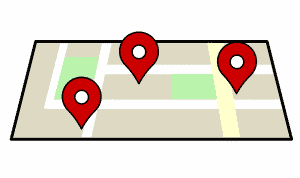
The first thing you need to do is claim your current listing and/or see if there has already been one created for your hotel. You can do this by searching for your hotel name in Google. If you can’t find it by searching your name, try adding the city in addition. If you still can’t find it, you can create your listing. Here, you’ll want to add all the important information about your hotel including the name, location details, contact number, and type of business. The type of business is also very important. Is your hotel simply a hotel, or is a bed and breakfast, inn, or boutique hotel? There are categories for each of these and you’ll want to pick the one that relates the most to your hotel type. This category can also be changed down the road (which we’ll get into later).
Now that you have claimed your GMB listing, you’ll want to verify it. The most common way to verify it is by postcard. Google will send a unique verification code to the business address you provided. While waiting for the postcard to arrive, don’t edit anything or try to request a new code because it can delay the process. Once you get the postcard in the mail, you can verify your business with the code. Some businesses can verify their listing by phone. If you have this option, choose this as it is the fastest way to verify.
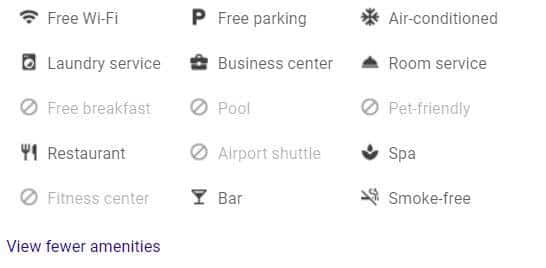 Fill Out All Important Information
Fill Out All Important Information
Once you have verified your listing, you can now edit all the big and small details about your hotel. Think of your listing as your hotel’s online front door. What can guests expect to see when walking into your hotel? This is what you’ll want to include in your GMB listing. Below is a checklist to work through:
- Confirm that all your local information is correct including the hotel name, local phone number, and address.
- Website home page URL
- Amenities: Click all that is included with your hotel. Users want to know what to expect and will compare your hotel amenities with competitors. Make sure to include everything you offer such as free Wi-Fi, pool, restaurant, gym, laundry service, paid parking, free breakfast, room service, bar, etc.
- Check-in and Check-out times
- Price Range/Room Prices
- Payment Options
- Categories: Pick a primary category for your hotel. You can also then add additional categories if your hotel offers other services such as a wedding venue, event venue, restaurant, etc.
Add High-Quality Photos and Videos
Always include a good chunk of high-quality photos of your hotel. This allows users to take an inside look of your hotel and what makes it unique. Include pictures of the exterior, interior rooms, amenities, food, drinks, and more. If you are a small hotel or bed and breakfast with only a few rooms that are each unique, include pictures of each room. You can also label the pictures so that guests can tell what each image is. You can also select a preferred photo that will display next to your hotel name on Google Maps and search. If you have any quality videos of your hotel you can include it here as well. Also, keep in mind that past and future guests can post their own photos as well of the hotel, so you’ll want to check these periodically.
Guest Reviews & Responding
Online reviews continue to play a major role in decision making for customers. If they don’t see any reviews, it’s likely they won’t even show interest in your hotel. Therefore, it’s important to first ask past guests for a review after their stay. There are many different tactics you can do to ask guests to leave a review, which you can find here. Once you start getting reviews, it is important that you also respond to them, whether it was a good or bad review. If it was a good review, thank them! If it was a negative review, apologize and ask them to address you privately so you can fix the problem they experienced. Acquiring a high amount of positive reviews can also typically help your site rank better because Google finds credibility and trust with those.
Respond to the Questions & Answers Section
Near the bottom of your GMB listing, there is a Questions & Answers section. Here, users can ask questions and respond to others. Make sure to check this section out frequently and respond to questions. You can also create a list of common FAQs that you might already get and answer them here.
Make Sure Information is Correct Regularly
Check your GMB listing often to make sure all your information is correct. If something has changed on your hotel’s website that also coincides with your GMB listing, make sure it’s correct on both ends. GMB also allows anyone on the web to update information about the business. Google is good about making sure the changes are correct before publishing any updates, but this is also something to keep an eye on.
GMB listings continue to be one of the most influential tools travelers use when looking for information on hotels. By following the above steps and optimizing your hotel’s GMB listing properly you will be one step closer to not only improving your site’s SEO but also attracting more users to your website and gaining potential customers.

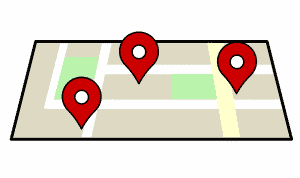
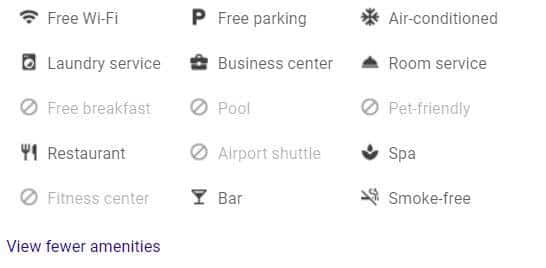 Fill Out All Important Information
Fill Out All Important Information
Leave a Reply