Back in December there was a new SEO chrome extension released called SEO Minion and was made by the same creators of the popular Keywords Everywhere extension. SEO Minion is here to help you with your daily SEO tasks by analyzing your own web pages, as well as your competitors. Since I have always been a huge fan of the Keywords Everywhere tool, I had a feeling that SEO Minion wouldn’t disappoint – and boy was I correct. Below are eight features that I am a big fan of and why you should use them in your SEO routine.
Character Count for Page Titles and Meta Descriptions
Once you download the extension, you’ll see five different main features that the extension offers. In the first section under Analyze On-Page SEO, it displays a helpful guide that you can look at to better optimize the SEO on the current page of your website. One feature here that I find useful is the character count for the page title and meta description. If either of these is too long or left empty, the extension will highlight them with an error icon. As always, it’s important to have your keywords in your page title and meta description, so you can quickly check them here with this tool.
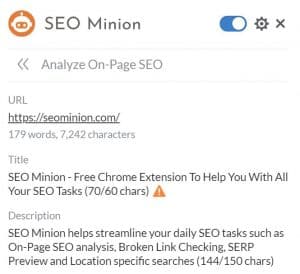
Displays all Headings
Underneath the character count, you’ll find a table that shows all the headings tabs on the page. It displays each header that is an H1, H2, H3 and so on. You can check here to see if you even have a heading on your page and to double check that you are using a target keyword.

Lists Images Without ALT Text
Right below the headings table is a section where it displays the total images on the webpage and the number of images that don’t have ALT text. This section is specifically beneficial to see if your images are optimized for SEO. If one or more images don’t have text, it will list which images need it.

Displays How a Webpage is Shared on Social Media
In the Open Graph section under this feature, it will show you how your webpage is previewed when the link is shared on social networks. This is a step I often overlook for SEO, so this feature can be a helpful reminder to check on these things when analyzing a certain webpage before sharing it on social platforms.

Highlights All Links on a Page
Right under the Analyze On-Page SEO, you’ll see the Highlight All Links section. When you click on this, the tool quickly highlights all the links on the page. You can then narrow it down by selecting only internal links and external links. This is a quick way to also analyze the anchor text you are using for internal linking as well as see if there are any hidden links.

Check a Page’s Broken Links
This is one of my favorite features of the tool. It highlights all the links on the webpage and figures out if something is wrong with it and indicates it with a color. For example, all valid links are highlighted in green, links pointing to a 404 are in yellow, links being redirects are in purple, links pointing to a website that no longer exists are in red. To see all the links with issues, you’ll see them in a table at the bottom below the color-coded chart.
SERP Preview Tool
This helpful feature allows you to preview your webpage in Google search results. You can put in any search query and quickly see how your page title and meta description are displayed in the search result to determine whether it may be too long or short.
Google Search Location Simulator
If you are curious about whether your website is ranking in different countries, this feature could be of use to you. This feature allows you to see non-personalized search results for two different locations and languages. All you have to do is select the two countries and languages you want, then input your search query and search. You can then scroll down the page to see where your site is ranking across the country for that keyword.
Overall, I have really enjoyed using SEO Minion in the past few months. I don’t use it every day, but I find myself reaching for it more often than other SEO extensions since it launched. I also appreciate that the tool is constantly making updates based on user feedback. Download the extension here and see for yourself how this tool can help save you time and provide SEO feedback for your site.

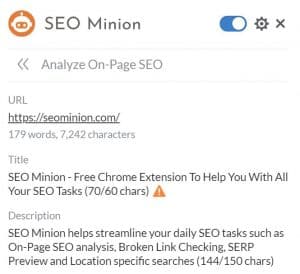


Leave a Reply