You may have browsed through Google Analytics data for your website and come across session duration among the many metrics that Google Analytics provides. Also known as time on-site, session duration is a visitor quality metric that analyzes how long a visitor stays on your website. It is important to understand why session duration is important, why it should be taken with a grain of salt, and what you can do to improve your average time on-site.
What is an average session duration?
As you may have guessed, average session duration refers to the average time a website visitor, or session, visits your website before leaving. It is calculated by taking the total time of all sessions on your website for a given period divided by the total number of sessions.
Session duration can be calculated for nearly all dimensions in Google Analytics, including traffic sources, landing pages, geographic areas, device type, and much more. Calculating average session duration gets a little more complicated if you have event tracking set up, but the concept stays the same.
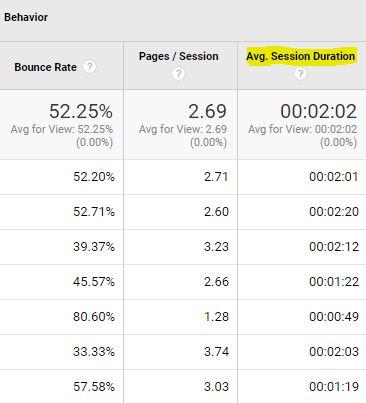
Why is Session Duration Important
Session duration helps answer a few important questions about a website, including:
- Are my website visitors relevant?
- Is the content on my website informative?
- Are your visitors finding what they are looking for?
What’s an ideal average session duration?
There is no fixed ideal session duration for all websites because the setup and purpose of websites will vary. We’ve seen average session duration times ranging from 40 seconds to 5 minutes and there was nothing wrong with either situation.
If you manage a blog or informational website, you can expect to see fairly high time on-site metrics for all sources of traffic. If you manage a B2B website or brick and motor shop, half of your website visitors may be there just to find your contact information or hours of operation. That is why:
Session duration isn’t the only metric you should pay attention to
Google Analytics provides three user quality metrics that are good to pay attention to:
- Bounce rate
- Pages per session
- Session duration
All of these user metrics are helpful when determining if your website visitors are relevant, if they like your content and they are finding what they are looking for. They also help determine a number of other questions, like if your pages feature calls to actions prominently and if your site speed is having a negative impact on user experience. We wrote a previous blog post on bounce rate that is worth a read.
So, how can I improve my Google Analytics Session Duration?
There are three big steps to take when thinking about how to improve your website’s average session duration metrics.
1. Improve the relevancy of your website visitors
People are visiting your website for a reason. Are they finding what they are looking for once they arrive? Are the people who visit your website a part of your target audience?
While it’s impossible to weed out all irrelevant visits to your website, you can go page by page throughout your website to check basic on-site SEO elements. These include but certainly are not limited to:
- Page Titles
- Meta Descriptions
- Headers
- Content
Does your website focus only on your products or service offerings or also on your target audience? We encourage many website owners that we work with to develop pages specifically for their types of target audiences so they can help identify with the company and understand why they should reach out to or buy their products.
This could include Industries We Serve pages, customer testimonials, case studies, resources for clients or any other page that would be of use to the target audience.
2. Improve your website content
If your website heavily relies on articles and informative information for new visitors, enhancing the content you produce can improve session duration metrics.
There are also SEO benefits for producing more content for every article or blog post you write. Studies show that long pages of content not only are read but rank well in search engine results pages. The average content length of the top 6 results in Google are all over 2300 words.
You may also want to consider adding engaging images using tools like Canva or embedding useful infographics or videos to add to your existing content.
3. Evaluate your website navigation
Is it easy for your website visitors to browse various pages of your website? Once a visitor finishes browsing a page on your website, what do you want them to do? Ensuring that your website visitors have the means to browse through your website if they want to will lead to better visitor retention and more conversions.
There are many things to consider, but these are some of the big ones when optimizing your website navigation:
- Make sure your website is mobile friendly
- Create dropdown menus if not already doing so, but keep them short
- Place call to actions in content
- Make use of side menus
- Fix internal broken links using tools like Screaming Frog
While session duration metrics help answer questions about both the quality of your website visitors and the quality of your website, it is also important to pay attention to attention to pages per session and bounce rate metrics. Always keep track of any website changes you make by creating annotations and see what effects it has on user experience.

Leave a Reply