If you’re in charge of monitoring a website’s search engine rankings, you may not have the time to manually check to see how you rank, or the budget to invest in an expensive rank checking software or online rank checking tool. Using a free rank checking tool is often the best option for many small businesses who only need to monitor a small batch of target keywords, and there are plenty of great options to choose from.
Before you decide on the best rank tracker tool for you, I’d recommend that you try all of them out. Some free keyword tracking tools don’t always deliver the most accurate results, and it’s hard to say which tools are more accurate than others. Local results, video snippets, and other results can influence how your site is ranked across different search checking tools, so you’ll have to find out for yourself if the tools are accurate indicators of your own site’s keyword rankings.
Plus they’re all free, so what do you have to lose?
Traffic Travis
Website: https://www.traffictravis.com
Sign up to Traffic Travis, and they will send you a link to download their software to your computer. Unfortunately for Mac users, they don’t have a version that’s compatible for you yet. As of today, you can set up 5 projects, and get 500 free keywords to track with a free version. Traffic Travis also ties in keyword search volume data in a tab next to your keyword rankings, so you don’t need to head over to the Adwords Keyword Planner to get a sense of how many searches your keywords get every month.
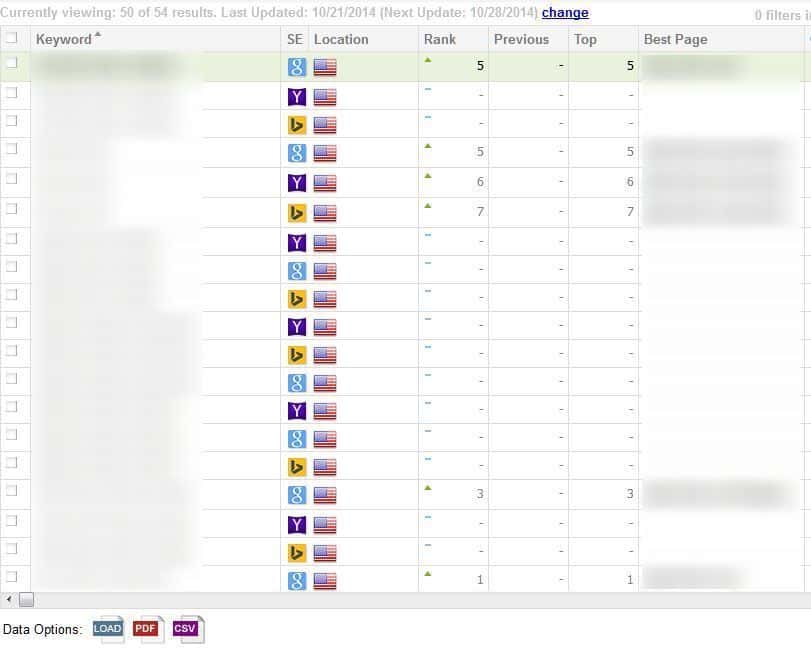
While 500 keywords seems like a generous number of keywords to track, you can only use it sparingly. Because Traffic Travis operates from your computer and not a web-based interface, Google and other search engines may block your IP address temporarily if you make too many ranking requests in a short period of time. Additionally, if you get blocked, everyone who is also connected to the same internet is also temporarily blocked, and you don’t want to be that person.
There are quite a few other additional features to Traffic Travis that you can get for free:
- Backlink analysis
- On page analysis and recommendations
- Competitor research
- Link prospect creator (Definitely try this out!)
If you’re not going to use Traffic Travis to track your keywords, you should at least use it for some of these super cool features. Once you sign up, take the time and watch some of their introduction videos to get the hang of their interface.
SEO Book Rank Checker
Website: http://tools.seobook.com/firefox/rank-checker/
This one’s a personal favorite, as I’ve used it in the past to get a quick sense of how a website is performing with a large list of keywords. Unlike other free tools that might take a few minutes or longer to give you rankings for keywords, SEO Book’s tool works very quickly, giving you keyword ranking results for Google, Yahoo, and Bing.
SEO Book only works for Firefox, so if you’re an active Firefox user, then this might be the perfect tool for your rank checking needs.
Once you have SEO Book Rank Checker installed and open, select “Add Multiple Keywords” and add in your You have the ability to check the rankings of up to 100 keywords at a time that you can export to a CSV file.
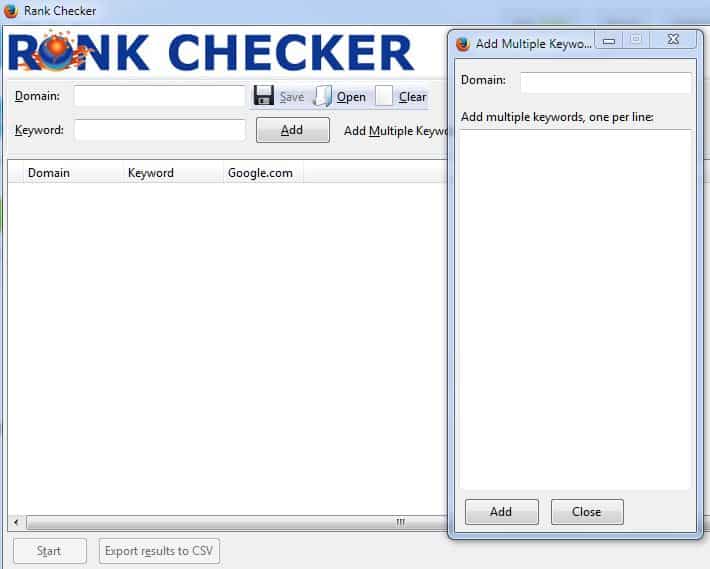
Like Traffic Travis, you have to be careful not to use SEO Book too frequently as you can get blocked from Google for too many keyword ranking requests. SEO Book also does not store your keyword rankings over time, so you will have to export your rankings on a regular basis to track ranking changes over time. While you’re installing SEO Book, take a look at some of the other tools that and articles that they have listed on their site here.
SEO SERP Workbench
Website: https://chrome.google.com/webstore/detail/seo-serp-workbench/ehbgolklgacemnfnmkkpgekngaaggjjl
SEO SERP Workbench works as an app that’s installed to your Google Chrome browser. Once you have it installed, go to the Sites tab and remove the default websites listed by selecting “remove all”. Then, fill the list with your website and all of your top competitor websites. As you start to use SEO SERP Workbench, you’ll realize how simple it is to add keywords and competitors, and that you could easily get carried away with tracking keywords and competitors that aren’t relevant to your website.
While there isn’t a CSV export option, you do have the ability to generate reports in their interface. You can compare your website’s position next to your competitors in a line graph based on the website position requests that you have made in the past.
Unfortunately, all of this has to be done manually, as SEO SERP Workbench won’t automatically check your website rankings for you. Like several other tools on this list, you have to be careful about doing too many ranking requests. Additionally, it would be great if this extension could sync with other browsers – for those of us with multiple computers or for those who would like to share this data with coworkers.
The fact that there is no limit to the amount of data you can input combined with the fact that you can track your website and your competitors’ over time makes this an awesome free tool to have in your arsenal and one my favorites in this list.
Microsite Masters
Website: https://www.micrositemasters.com/
With Microsite Masters, you can track up to 10 keywords for as many websites as you want. In other words, 5 keywords for 2 sites, 1 keyword for 10 sites, etc. Microsite Masters also only operates in an online interface, so you don’t need to worry about getting blocked by Google. Microsite Masters is great for anyone who would rather get alerted about their keyword rankings instead of manually going through and checking them. Microsite Masters can email you daily reports on your best and worst performing keywords, so you can access your keyword rankings on the go.
While some free tracking services let you create reports for free, you have to upgrade to at least a $20/month plan to do that through Microsite Masters. It’s also not that easy to get around, as you also have to upgrade in order to be able to export your keyword ranking data to a CSV file.
All in all, Microsite Masters does the job and works fine if you’re only using the data for your own reference.
Tiny Rocket Lab
Website: http://www.tinyrocketlab.com/
Tiny Rocket Lab is a great little tool for tracking up to 10 keywords for free. It doesn’t really do more than that, but it has a very clean and simple interface and isn’t cluttered with data and information that you wouldn’t have any use for. Their keyword ranking graph is also worth mentioning, as display keyword rankings from a year ago, and because it looks nice:
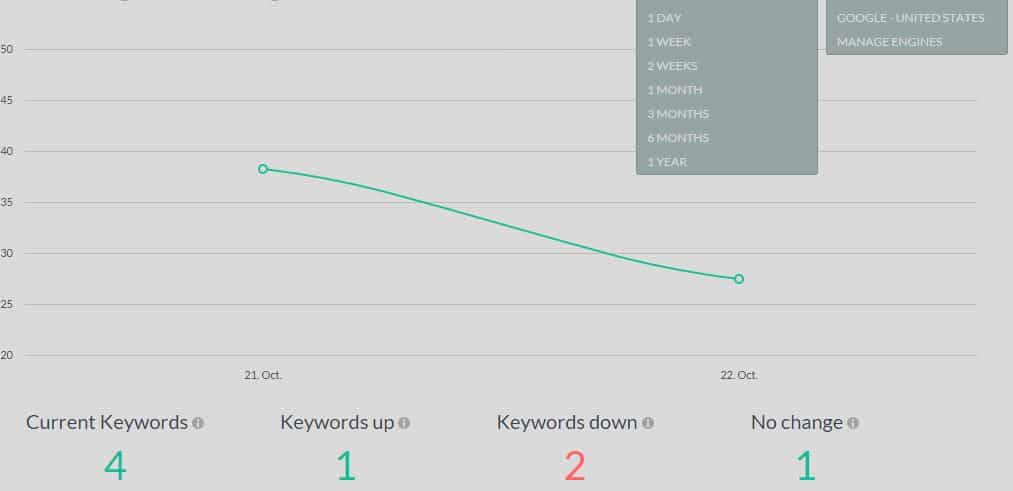
You have the ability to create and email reports for free through Tiny Rocket Lab, which come in a clean and organized pdf. You can also connect your Google Search Console account to import search query data from GWT to give you additional keyword ideas.
Web CEO (Online Version)
Website: http://www.webceo.com/
Web CEO offers online and desktop options, and you can sign up for free for the online platform for free. With the free version, you can track five keywords and create two projects.
In addition to tracking keywords, Web CEO will track 4 keywords with “web buzz monitoring”, evaluate 200 of your pages for broken links and on-site optimization, and monitor 40 backlinks to your website.
While you can’t track many keywords with Web CEO, they make up for it with extra free features and recommendations to help you out with your SEO. Web CEO can connect to your site’s Google Analytics profile, they provide information on ranking distribution, global search statistics for your keyword, and content optimization tips across your website.
Google Search Console
Website: https://search.google.com/search-console
Last but not least, Google Search Console provides keyword ranking data for free and should be actively used by any website owner. While the accuracy of Google’s data in Webmaster Tools has always been up for debate, they provide some great information on backlinks and internal links, structured data, and the overall health of your website.
Once you have Google Search Console properly set up for your site, go to Search Traffic – Search Queries to access keyword information for your website. View by Top Queries or Top Pages, and sort by media type and location to access the traffic that is most relevant to you. You can also star important queries for quick future reference.
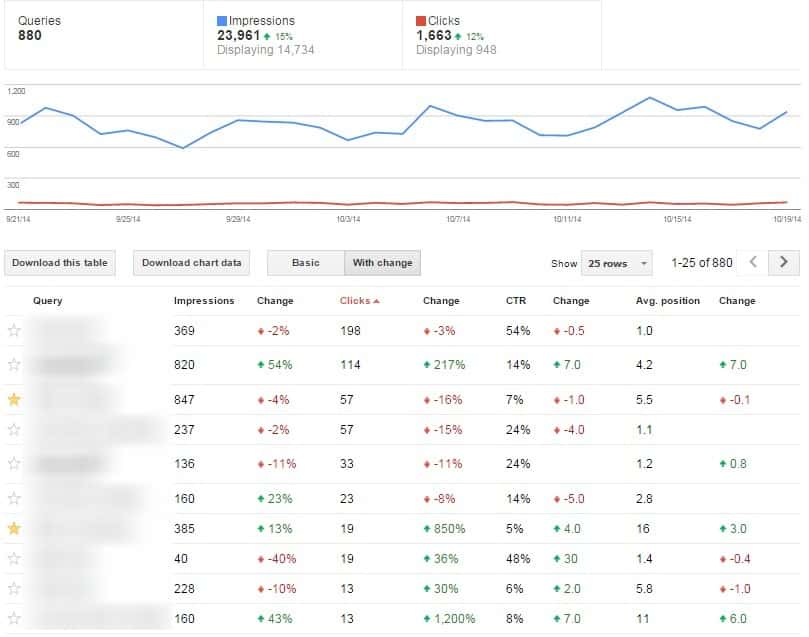
While Google Search Console offers some awesome data for your website, there are some downsides.
- If you value historical data, GMT doesn’t offer much help. You’ll have to export a messy .csv file of your search query data if you’ll want to compare historical keyword ranking data for future use.
- The accuracy of GWT data has also come into question on multiple occasions, so the data you see should be used as estimates and not solid numbers.
- You can’t add a website that you cannot verify to Google Search Console, so you won’t be able to see how your site stacks up against your top competitors.
Other Tools Worth Checking Out
Serpstat – Full disclosure, Serpstat contacted us to be added to this post in exchange for a free trial. While the tool has some nice features to compare your rankings and traffic against competitors, we can’t speak highly of their customer service.
Fat Rank Keyword Rank Checker – A simple lightweight Google Chrome browser extension that lets you check your keyword rankings in multiple countries. It also stores your lookup history and lets you export that data.
Google Position and Keyword Rank Checker – They both do about the same thing and are both very light and easy to use.
Bonus Tool from Google: If you’re wondering why your site is slow as dirt, testing your site speed can reveal quite a few reasons as to why Google hates your site. Use Google’s PageSpeed Insights tool to analyze your website and determine how your website performs on mobile and desktop.

Leave a Reply