I am constantly looking up the correct image sizes for social media. You’d think after nearly three years I would have the image sizes memorized, but I don’t. With different social media platforms changing their look to stay relevant it isn’t easy to keep up with the changing image sizes. Since I have to look up sizing often, I decided it was time to finally create my own cheat sheet. Hope it helps some others as well!
Profile Image: 180 x 180 pixels
The profile image is one of the most important images on a Facebook Page. It is your first impression and the photo that is associated with your brand whenever posts are shared on your timeline and News Feed. In order to upload the picture, it must be at least 160 x 160 pixels, but the proper size is slightly bigger at 180 x 180 pixels.
Cover Photo: 851 x 315 pixels
Facebook only accepts cover photos that are at least 399 x 150 pixels and will stretch the image to fit the cover photo area. The cover photo must be in RGB, JPG, or PNG format for Facebook to accept it.
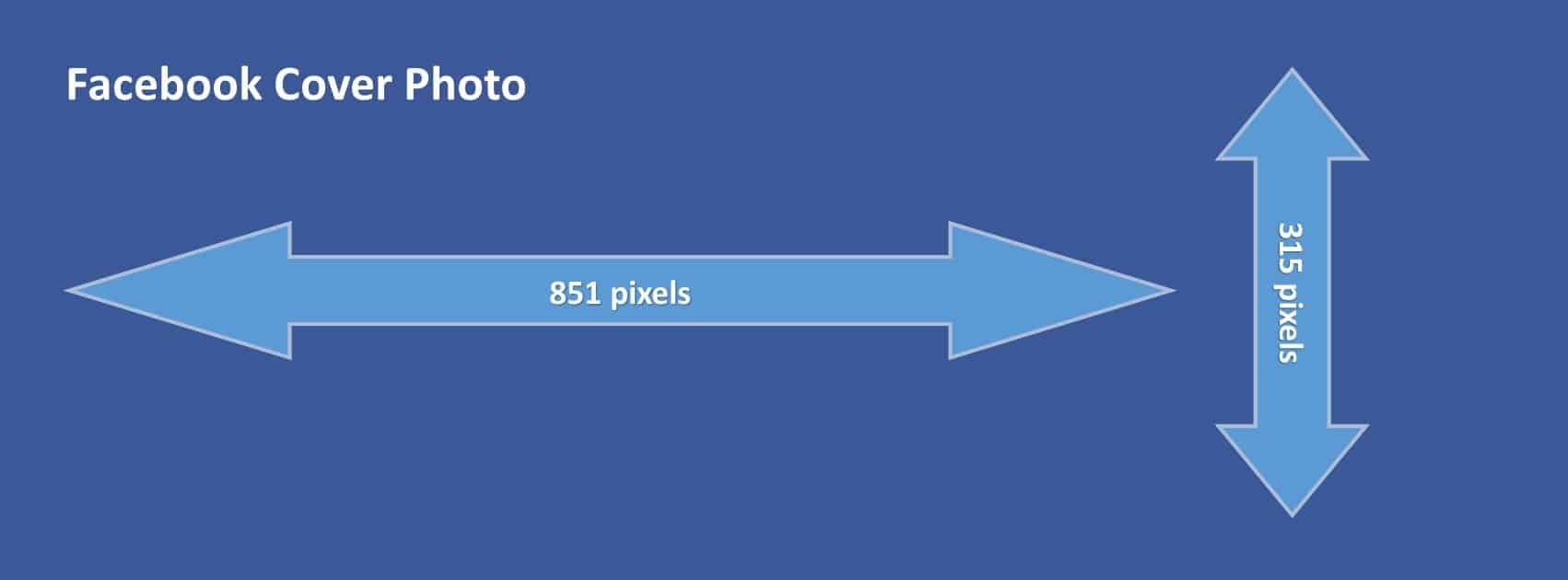
Google+
Profile Picture: 250 x 250 pixels
I have found the Google+ profile pictures to be the most difficult of the bunch. Trying to find an image that fits nicely in the circle display isn’t always easy. Google+ also requires the images you upload to be a JPG, GIF or PNG file.
Cover Image: 1080 x 608 pixels
Google+ will stretch the cover image for your profile, making the minimum size requirements 480 x 270 pixels. Google+ also has a cap on the image size you can upload which is 2120 x 1192 pixels.
Profile Picture: 400 x 400 pixels
Again, the profile image is one of the most important images associated with your Twitter account. It appears next to every tweet your company sends out, thus representing your brand. Twitter only accepts profile pictures that are saved as a JPG, GIF, or PNG file. Additionally, the image must be at least 200 x 200 pixels, or half the size of the recommended size.
Header Photo: 1500 x 500 pixels
Only JPG, GIF and PNG files can be used for the header photo on Twitter, just like the profile picture.
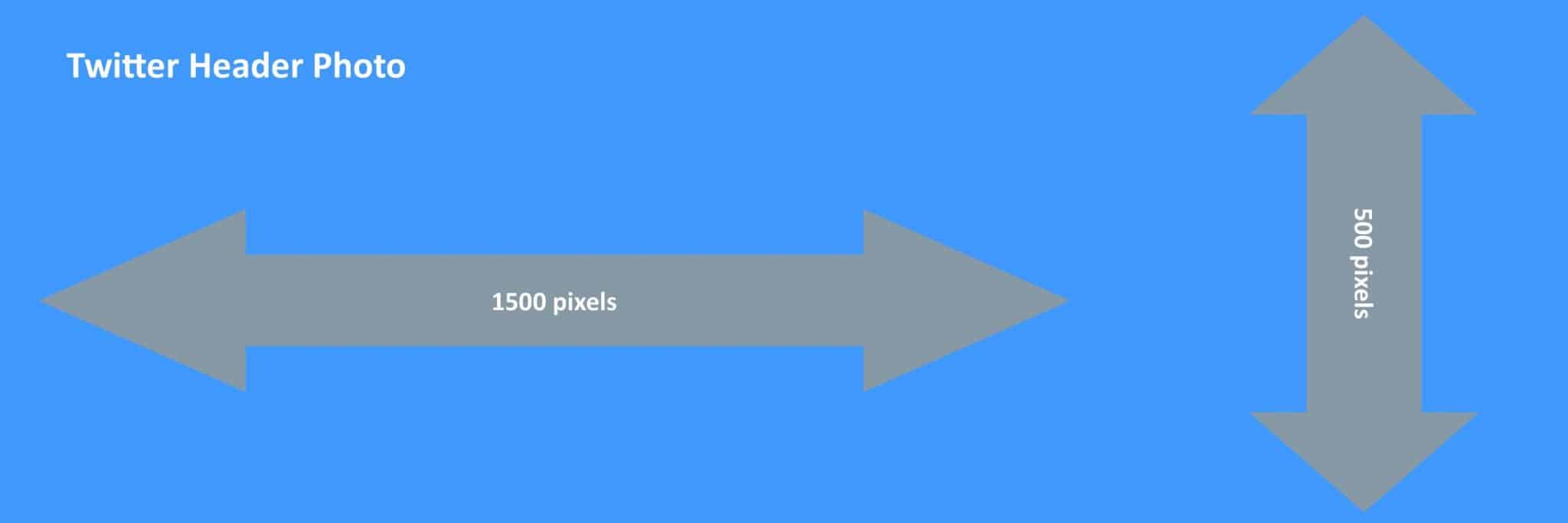

Leave a Reply